2022-2023 member “cyber security” computer environment #
All 2022-2023 members, including probationary members, should be comfortable using sandboxed windows, linux, and android environments. Use httptoolkit and wireshark to view the traffic within these environments.
RAM requirement
Your host computer should have 16GB of RAM, or ideally 32GB.
x86_64 required
This environment will not work on Apple m1 CPUs
1. Windows and Ubuntu virtual machines #
Download and install VirtualBox. Try installing both Windows and Ubuntu virtual machines.
Microsoft offers free Windows machines, although you may choose to install from your own iso.
Please use Ubuntu Desktop 22.04
2. Docker Android Packet Inspection #
Android Emulator #
Please install docker-compose and scrcpy, then start the example docker-compose.yml below and view it.
sudo apt install docker-compose scrcpy
# accept and continue
# create a folder called "my-android" in your home directory "~":
mkdir ~/my-android
# enter the directory
cd ~/my-android
# paste the docker-compose.yml and save it:
gedit docker-compose.yml
# start the emulator:
sudo docker-compose up -d
# connect to the emulator
scrcpy -s localhost:5555

HTTP Toolkit #
Install HTTP Toolkit and connect to android using adb.
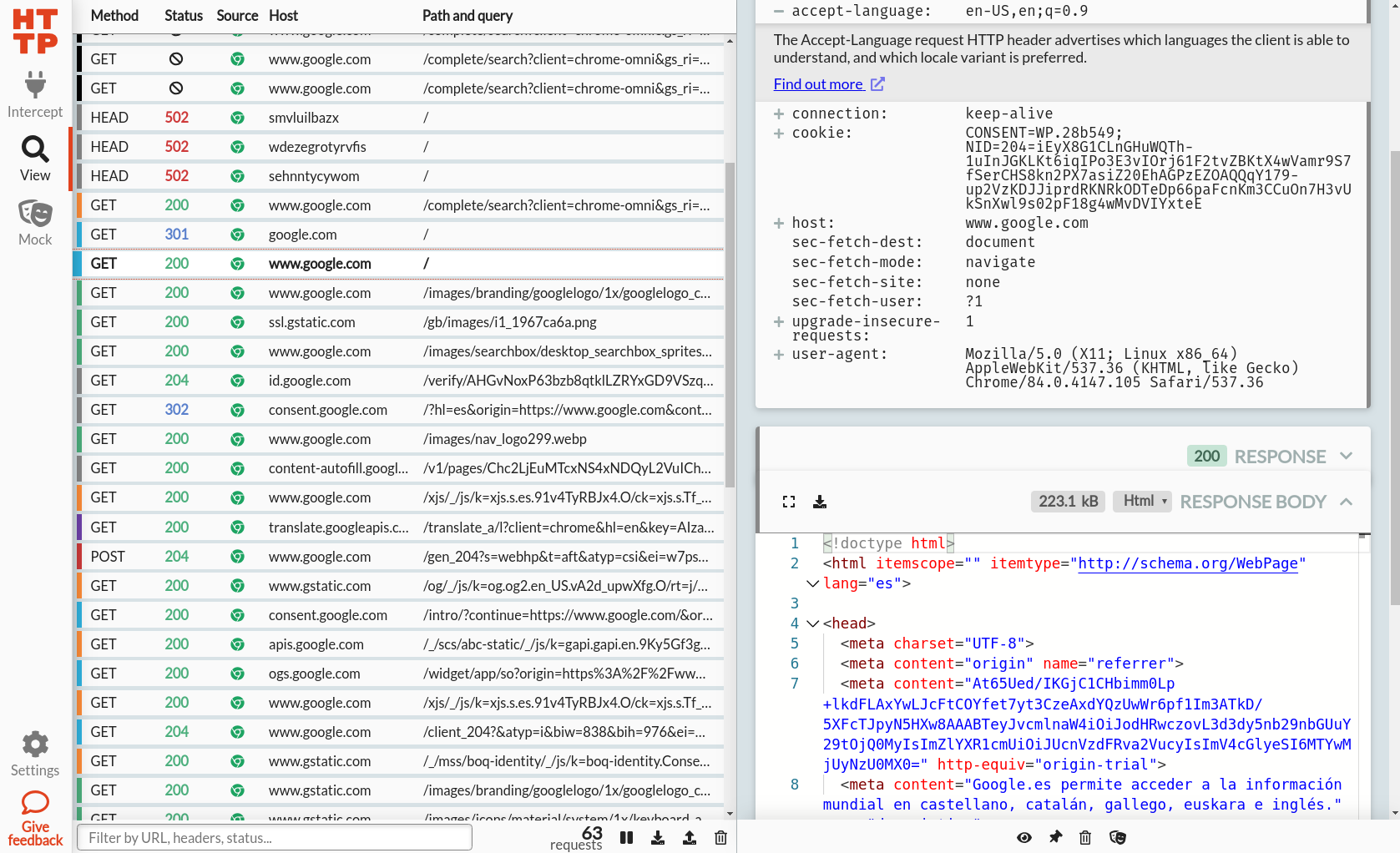
3. WireShark #
Install WireShark on your guest virtual machines, and test it.
4. Windows Android Studio #
-
After starting, click “More Actions” and choose “Virtual Device Manager”. Create a device, then choose Pixel 6 Pro -> Tiramisu -> Finish.
If you receive an error saying you could not download intel haxm, it may be because intel vt-x is not enabled. Click here for how to enable intel vt-x
-
Start the device, then enable developer setting and USB connectivity by going to the android Settings -> About Emulated Device -> Build Number, click this 5 times or until it says you are a developer
![]()
- If you have installed HTTP Toolkit, you should now be able to connect via ADB.